With the development of new technologies, our smartphones became an integral part of our everyday activities. The same thing is now happening with our bank accounts. Let us explain more about the Paysera mobile banking solution and its benefits.
📅 October, 2019
The mobile banking of Paysera
With the development of new technologies, our smartphones became an integral part of our everyday activities. The same thing is now happening with our bank accounts. Let us explain more about the Paysera mobile banking solution and its benefits.

Our mobile banking application, Paysera Mobile Wallet, combines some of the basic features of Paysera's online banking, while also having a few other specific features like local and international transfers, currency exchange, transfer templates, instant transfers, QR code payments, linking a debit / credit card, transfers to a phone number or email address, payment requests, and Visa payment card management. All of this so you can be in charge of your personal and company finances on the go.
International transfers
In case you need to execute a local or international transfer urgently, you won’t need anything else except your smartphone. From our mobile banking you are able to perform transfers in EUR, BGN, RON, and PLN. We have made sure that payment execution is fast and easy. This is why you will need to only enter the recipient’s data and choose the currency of the payment. After that you have a full detailed list of all incoming and outgoing transfers in each currency.
Transfer templates
We value your time (we know that time is money) and therefore, for your regular payments, we provide you the opportunity to create different templates. With them you are able to execute payments with just a single click.
Saving accounts
Saving money is not easy for most people, especially when you have all your money in a single account. What about having as many accounts as you wish, for free? Yes, with our savings account you can do that. You can create many different accounts, set your savings goal and automate the money transfer from 1 account to the other by setting a monthly or even daily payment of a certain amount. Well, saving should now be way easier and stress-free.
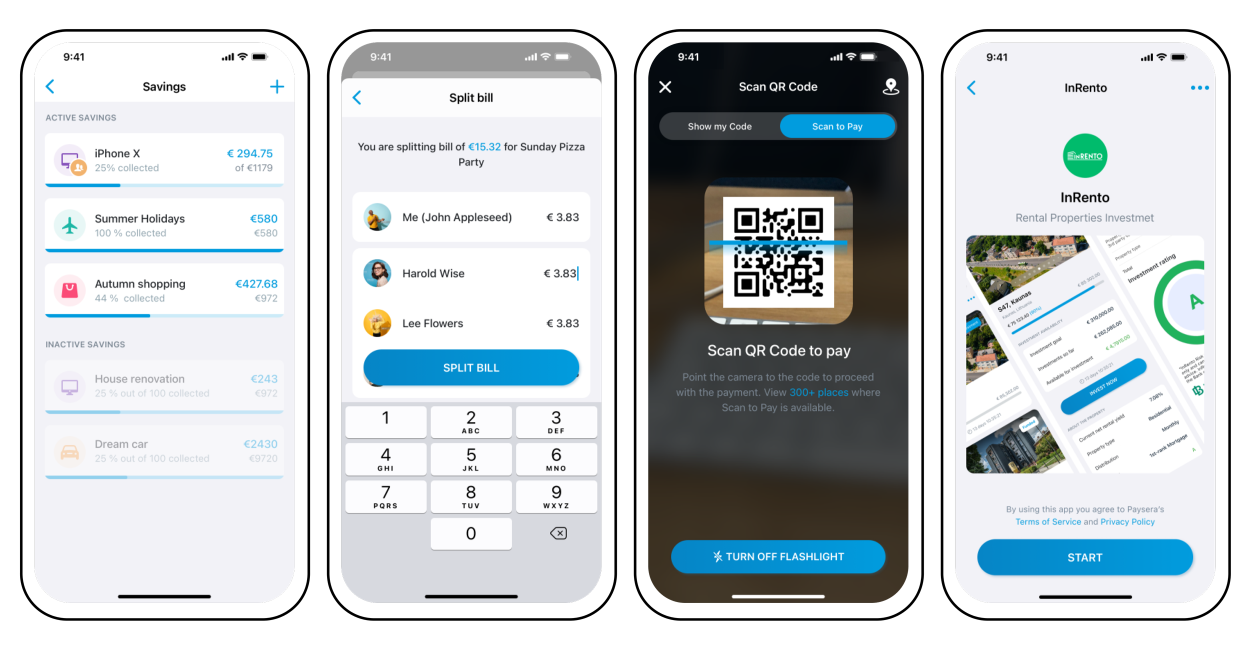
Payments with QR codes and debit / credit card linking
Have you heard about QR code payment? If you have been to China, we bet you have. For those who haven’t, here’s what it is: a form of non-cash payment through an e-wallet, without the need for cash or a physical debit / credit card. This payment is performed only by scanning a pre-generated QR code containing the information for the payment and the merchant’s account. Payments with QR codes are instant and free of charge for the end user. On the merchant's side, this method is preferable for accepting payments, since commissions are up to 2 times lower compared to physical POS, no additional equipment is needed, and money reaches the merchant's account in seconds.
You can perform such payment from your Paysera account, from both personal and company accounts, with the money you have in it, or by linking a debit / credit card.
Transfer to email or phone number
Remembering payment details can be frustrating. Wouldn’t it be easier if you could send money to your partner’s phone number or email address? It is, and it is possible via our mobile banking app. You just need to choose someone from your Contacts or type their email address or phone number and send them the money. When the payment is made, the recipient will receive an SMS with information about the payment.
Manage your Visa payment card
It’s always better to know that you can manage your payment card using your smartphone. With the Paysera Mobile Wallet, you can manage your Visa card (if you have one) – you can keep track of your card availability, check your PIN, and temporarily or even permanently block your card in case you want to.

Performing payments via voice commands
To make it even easier for you, iPhone users can execute transfers via voice commands with the help of Siri. Check it out.
We hope that our mobile banking app is of help to you when managing your personal or company finances.
Continue to follow our blog for more information about us and our services.



